Hi Guys,
Many people who don't have their carrier's official sim are unable to go pass the activation screen of their iphone but today il be showing you how to hactivate your iphone easily.
Before we start make sure you have the latest version of redsnow and IPSW 6.0, yes it should be 6.0. (Don't worry even though we use IOS 6.0 , once you hactivate your device it will be IOS 6.1.2)
Redsnow for Windows Redsnow for Mac
Click here Click here
Download ios 6.0 firmware
Click here.
So lets get Started:-
Step 1- Once you got redsnow , right click on it and select "Compatibility" , then tick "Run program in compatibility mode for and select Windows Xp service pack 3, click ok.
(Even if you have windows 7 running you should do this)
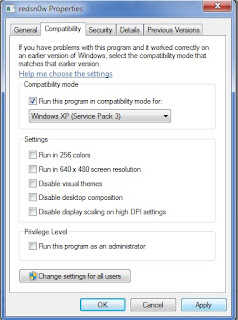
Step 2- Launch redsnow click Extras -> Select IPSW-> select the IOS 6.0 firmware which you downloaded.
Step 3- Redsnow will prompt a message , just click Ok.
Step 4- After selecting the IPSW , click back and then click Jailbreak.
Step 5- You will be given some options to tick, i recommend you only to tick install cydia and then click next.
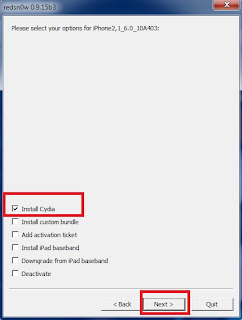
Step 6- In this step , redsnow will prompt you to put your iphone in to DFU mode and the instructions will be provided by redsnow.
You have to first connect your device to your pc and then switch it off, then click Next for the instructions on how to enter dfu mode. (Full instructions will be provided by redsnow, make sure you do exactly as redsnow says , to enter dfu mode successfully).
Step 7- Once you enter DFU mode successfully, redsnow will start hacktivating your iphone, be patient as it will take sometime.
Step 8- Once the hactivation is done, you will be back on your lock screen. Now you can simply activate your device by following the on screen instructions on your iphone. (Just do the normal activation process)
There you go, you have now successfully hactivated your iphone without your official sim.
One more thing , i mentioned in the first that after hactivating your idevice it will be IOS 6.1.2 not ios 6.0, you can now confirm this by just simply going to Settings -> General -> about -> version, you should be running IOS 6.1.2.
So i hope everyone of you have successfully hactivated your iphone and please do make sure to check on my other iphone guides.
Thank you for reading this post.
Have a great day!
Many people who don't have their carrier's official sim are unable to go pass the activation screen of their iphone but today il be showing you how to hactivate your iphone easily.
Before we start make sure you have the latest version of redsnow and IPSW 6.0, yes it should be 6.0. (Don't worry even though we use IOS 6.0 , once you hactivate your device it will be IOS 6.1.2)
Redsnow for Windows Redsnow for Mac
Click here Click here
Download ios 6.0 firmware
Click here.
So lets get Started:-
Step 1- Once you got redsnow , right click on it and select "Compatibility" , then tick "Run program in compatibility mode for and select Windows Xp service pack 3, click ok.
(Even if you have windows 7 running you should do this)
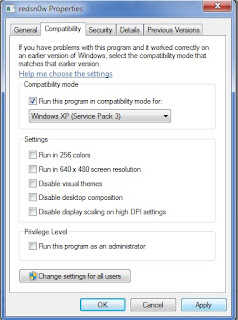
Step 2- Launch redsnow click Extras -> Select IPSW-> select the IOS 6.0 firmware which you downloaded.
Step 4- After selecting the IPSW , click back and then click Jailbreak.
Step 5- You will be given some options to tick, i recommend you only to tick install cydia and then click next.
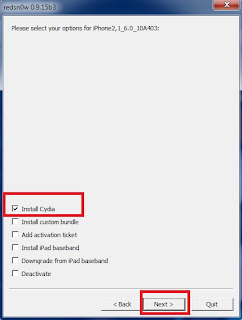
Step 6- In this step , redsnow will prompt you to put your iphone in to DFU mode and the instructions will be provided by redsnow.
You have to first connect your device to your pc and then switch it off, then click Next for the instructions on how to enter dfu mode. (Full instructions will be provided by redsnow, make sure you do exactly as redsnow says , to enter dfu mode successfully).
Step 7- Once you enter DFU mode successfully, redsnow will start hacktivating your iphone, be patient as it will take sometime.
Step 8- Once the hactivation is done, you will be back on your lock screen. Now you can simply activate your device by following the on screen instructions on your iphone. (Just do the normal activation process)
There you go, you have now successfully hactivated your iphone without your official sim.
One more thing , i mentioned in the first that after hactivating your idevice it will be IOS 6.1.2 not ios 6.0, you can now confirm this by just simply going to Settings -> General -> about -> version, you should be running IOS 6.1.2.
So i hope everyone of you have successfully hactivated your iphone and please do make sure to check on my other iphone guides.
Thank you for reading this post.
Have a great day!

No comments:
Post a Comment